Managing Hitachi Storage with Hitachi Command Suite v8.x
Код: TSI2565
Продолжительность очно: 5 дн.
Продолжительность VILT: 5 дн.
Формат обучения: очно, Virtual Instructor-Led Training - VILT
Цена:
$3,200 - Partners
$4,500 - Customers
О курсе
This 5 day course provides detailed instruction on how to use Hitachi Command Suite (HCS) v8.x to manage provisioning in Hitachi enterprise storage environments. The course familiarizes you with key provisioning tasks, including host and dynamic provisioning. In addition, you will learn to configure and manage external storage.
This course also introduces you to Hitachi Dynamic Link Manager Advanced (HDLMA) for performing path management operations as well as the automation features and functions of Command Suite v8.x.
Hands-on lab activities allow you to build the skills necessary to configure the key software products and support operational tasks. This course prepares you for the Hitachi Data Systems Qualified Professional — Storage Administration accreditation test (HAT-680).
Для кого этот курс
Course Availability:
- Employees
- Partners
- Customers
Suggested Audience:
- Architect
- Implementation and Support
Требуемые знания и навыки
Required Knowledge and Skills
- Basic knowledge of Hitachi enterprise storage systems
- Familiarity and detailed knowledge of Microsoft® Windows Operating Systems
Приобретаемые навыки
Upon completion of this course, you should be able to:
- Describe the major features of the Hitachi enterprise storage systems offerings
- Identfy the components of Hitachi Command Suite v8.x
- List the features and benefits of Command Suite v8.x products
- Describe the features and functions of Hitachi Device Manager (HDvM)
- Explain the architecture and components of Device Manager
- List the steps for configuring and using Device Manager
- Create and manage logical groups Download and configure Device Manager command line interface (CLI)
- Describe the major features and functions of Hitachi Dynamic Link Manager (HDLM)
- Use Hitachi Global Link Manager (HGLM) for path management
- Explain new features of Hitachi Replication Manager (HRpM) and Hitachi Tuning Manager (HTnM)
- Explains HCS server related commands and HDvM agent related commands
Программа
Content Modules
- Introduction to Hitachi Virtual Storage Platform Family
- Hitachi Command Suite v8.x Overview
- Architecture and Configuration
- Administration
- Storage Operations
- Host Operations
- Logical Groups
- Command Line Interface
- Hitachi Dynamic Link Manager and Hitachi Global Link Manager
- SVOS 7 New Features Maintenance (Optional)
Learning Activities — Labs
- Installation
- Initial Configuration
- Administration
- Storage Provisioning
- Allocate Storage
- Logical Groups
- Tasks and Alerts
- Command Line Interface Setup
- Maintenance (Optional)