Pentaho Business Analytics Report Designer
Код: BA2000
Продолжительность очно: 2 дн.
Цена:
1,280$ - Partners
1,800$ - Customers
О курсе
This course teaches learners how to design, create and publish custom reports with Report Designer. The Report Designer is a desktop tool that provides a visual design environment to easily create sophisticated and rich reports.
In this course users will learn how to transform data into meaningful information, tailored to audience needs. Pentaho Reporting includes a suite of tools that enables the creation of pixel-perfect reports in PDF, Excel, HTML, Text, Rich-Text-File, XML and CSV.
Для кого этот курс
- Business Analyst
- Pentaho Support
Требуемые знания и навыки
- No technical skills required
- Basic data manipulation skills, such as working in spreadsheets or other analytics tools, is an Advantage
Приобретаемые навыки
This course will help students to decrease time-to-market by learning how to quickly create compelling reports using Report Designer; become equipped with reporting best practices and techniques for minimizing maintenance and increasing the speed of content creation; significantly improve skill development and maximize retention.
Программа
Content Modules
- Working With Data Sources
- Getting Started With Pentaho Business Analytics
- Creating Reports With Report Designer, Part I
- Creating Reports With Report Designer, Part 2
- Advanced Reporting Topics
- Using the Report Wizard
- Viewing Sample Reports
Learning Activities—Labs
- Connect to a Data Source and Writing a Query
- Add Data Elements and Create Report Groups
- Create Group and Report Totals
- Create the Report Header and Footer, Format the Report and Publish the Report
- Add a Parameter and Hyperlink
- Create a Report With a Chart and a Sub-Report
- Create a Drillable Chart
- Create a Report With Multiple Sub-Reports
- Create and Deploy a Report Template