Operating & Managing Hitachi Data Ingestor
Код: TSI2650
Продолжительность очно: 4 дн.
Продолжительность VILT: 4 дн.
Формат обучения: очно, Virtual Instructor-Led Training - VILT
Цена:
$2,560 - Partners
$3,600 - Customers
О курсе
This 4 day course provides you with the skills and knowledge needed to understand and manage the Hitachi Data Ingestor (HDI) solution. The course teaches the software architecture and features of HDI.
Hands-on lab activities provide you with the opportunity to configure HDI, integrate HDI with Hitachi Content Platform (HCP) and manage HDI via GUI and Command Line Interface (CLI). Step-by-step procedures are provided to integrate the HDI solution in a typical environment.
Для кого этот курс
Course Availability:
- Partners
- Employees
- Customers
Требуемые знания и навыки
Required Knowledge and Skills
- Basic knowledge of Hitachi Content Platform
- Basic operating systems skills for Microsoft® Windows® (Active Directory), UNIX and Linux
- Understanding and utilization of the Secure Shell (SSH) protocol
Приобретаемые навыки
Upon completion of this course, you should be able to:
- Identify the hardware and functional components of Hitachi Data Ingestor (HDI)
- Identify the HDI deployment options: Single Node, VMWare, Cluster Configuration, Remote Server
- Describe HDI functionality, concepts and features
- Ingest data into the file system share
- Create a migration policy, migrate data to the HCP system and verify migration
- Operate the Integrated Management GUI System Configuration Wizard and Service Configuration Wizard
- Describe the integration of HDI with Active Directory
- Describe the HDI WORM file systems
- Operate the HCP Tenant Management Console and System Management Console
Программа
Content Modules
- Overview of Hitachi Data Ingestor Functionality, Concepts and Features
- Hitachi Data Ingestor Hardware Components
- Hitachi Content Platform: Configuring Tenant, MAPI and Data Access Account
- HDI Software and Architecture Details
- HDI Initial Configuration – HDI Single Node or Integrated Management GUI
- HDI Initial Configuration – HDI Cluster or HFSM
- Integration With Active Directory
- HDI CLI Access
- Other HDI Features
- HDI NAS Migration Feature
- HDI Monitoring and Logging
Learning Activities — Labs
- Setting Up HCP
- Initial Configuration and Integration of a Single Node (or VMware) HDI With HCP
- Exploring the Integration of HDI With Active Directory
- HDI CLI
- Hitachi File System WORM
- HDI NAS Migration
- HDI Subtree
- Read-Only Content Sharing
- Optional Labs (For Hitachi Data Ingestor Cluster Environment Only):
• Hitachi File Service Manager (HFSM): HDI Cluster Initial Configuration
• Configure Front-End Network
• Managing File Systems and Shares in HDI Cluster
• Using Hitachi File Service Manager to Manage Clusters and Services
• Recover a File System in Another HDI Cluster Sharing the Same Tenant